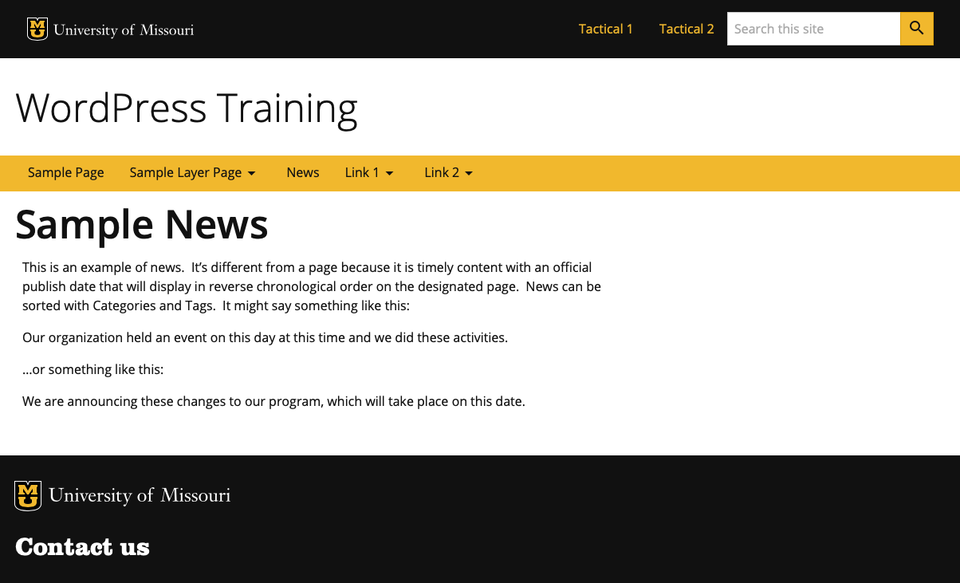User Roles
- Editor – can publish and manage posts and pages, including the posts of other users
- Author – can publish and manage their own posts
- Contributor – can write and manage their own posts, but cannot publish them
- Subscriber – can only manage their profile
Logging In
To login and edit your website, add “/login” to the end of the website address in your browser. Login using your university SSO. You will be redirected through the university’s Shibboleth identity provider.
Dashboard
Once you have successfully logged in to your website, you will be directed to the WordPress dashboard. The dashboard will display an overview of your website and will enable you to work with your content.
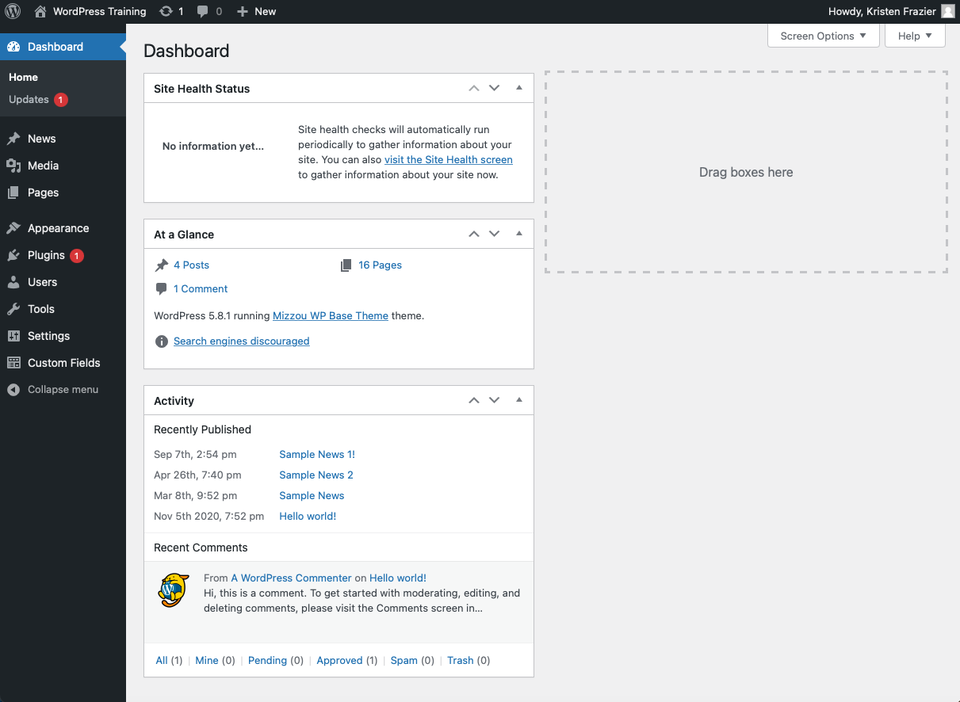
Post Types
There are different types of content – called Post Types – in WordPress. The most common post types you will interact with are Page and News.
Pages
A page a static document. Examples include: an about page, contact page, legal info, etc. Pages can be hierarchical, which means a page can have sub-pages. For example, a parent page titled “About” can have a sub-page called “Leadership Team.” Pages can use custom page templates. Pages can be updated as often as the user wants to update them.
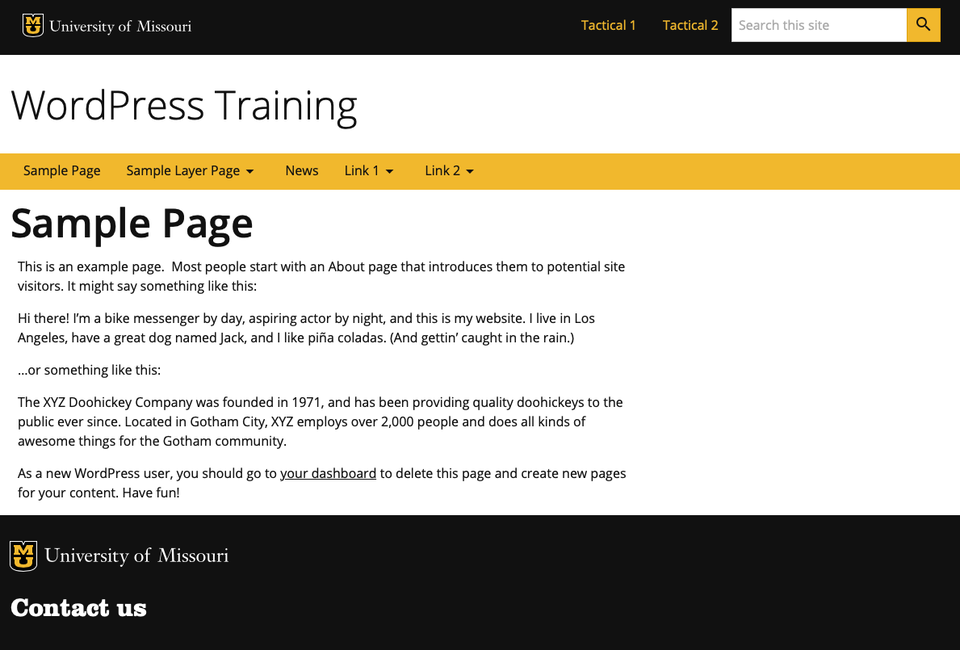
News
News is timely content with an official publish date which is displayed in reverse chronological order on the designated page. News can be sorted with Categories and Tags which help with organization and provide a way for visitors to your site to find the content they need.